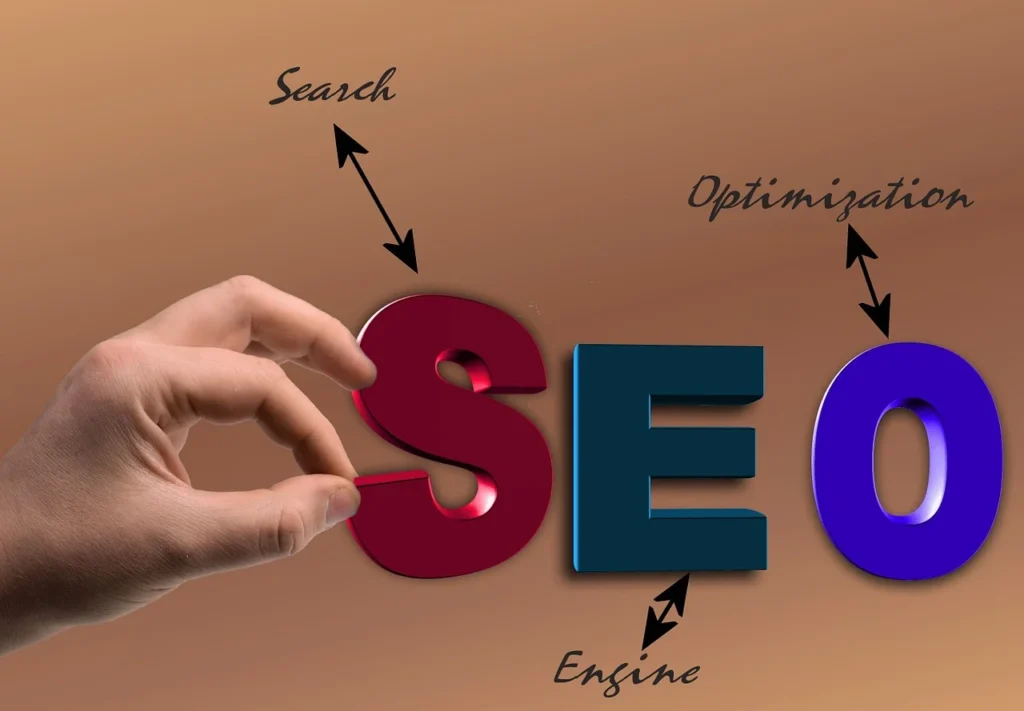Is your WordPress site as optimized as it could be? A well-executed technical SEO audit can greatly impact your website’s performance, search rankings, and overall user experience.
This guide will walk you through the process of performing a technical SEO audit specifically for WordPress, help you identify areas for improvement, and provide actionable steps to ensure your site reaches its full potential.
What is Technical SEO and Why is it Important for WordPress?
Technical SEO focuses on optimizing the technical aspects of your website to improve its visibility and accessibility for search engines. For WordPress users, this means ensuring your site is fast, mobile-friendly, easy to crawl, and free of major technical errors that could harm your search engine rankings.
Why is it important?
- Boosts search rankings by improving crawlability and mobile performance.
- Improves user experience through faster page loads and better navigation.
- Ensures your site adheres to Google’s technical guidelines, giving you a competitive edge.
Actionable steps:
- Reflect on your current website goals and consider how technical SEO can help you achieve them.
- Identify areas on your site that aren’t performing well, such as slow-loading pages or mobile responsiveness issues.
Key Components of a Technical SEO Audit
Before diving into the details, it’s important to understand the main elements of a technical SEO audit. These include site speed, mobile responsiveness, URL structure, crawlability, on-page SEO, and identifying technical errors.
By focusing on these areas, you’ll cover the foundation needed to create a well-optimized site.
Actionable steps:
- Familiarize yourself with the components of a technical SEO audit.
- Recognize how each factor impacts your WordPress site’s visibility and performance.
Step-by-Step Guide to Performing a Technical SEO Audit
1. Check Your Site Speed and Performance
A fast website is critical for both user experience and SEO rankings. A delay of even a few seconds can lead to higher bounce rates and lower conversions.
How to check it:
- Use tools like Google PageSpeed Insights or GTmetrix.
- Implement caching plugins like WP Rocket or W3 Total Cache.
- Optimize images using plugins like Smush or ShortPixel.
Actionable step:
Run a speed test on your WordPress site. If the score is low, prioritize addressing the suggestions provided by speed-checking tools.
2. Ensure Mobile Responsiveness
With the majority of users accessing websites on mobile devices, Google now prioritizes mobile-first indexing. This means your site needs to be fully optimized for mobile users.
How to test it:
- Use Google’s Mobile-Friendly Test tool.
- Check your site’s mobile version on various devices and screen sizes.
Actionable step:
Test your site’s mobile performance and address any usability issues that may hinder visitors’ experiences.
3. Assess Site Architecture and URL Structure
A clean, logical architecture helps both users and search engines find their way around your site.
What to check:
- Ensure your site has an intuitive navigation menu.
- Use clear, descriptive URL structures. For example, use “/blog/technical-seo-audit” instead of “/p=123”.
Actionable step:
Analyze your site’s navigation and URLs, ensuring they’re optimized for usability and search engine recognition.
4. Evaluate On-Page SEO Elements
On-page SEO refers to optimizing individual pages to improve search rankings and relevance.
What to evaluate:
- Meta titles and descriptions for each page.
- Header tags (H1, H2, etc.) to structure content logically.
- Include alt text for all images.
- Avoid duplicate content.
Actionable step:
Conduct a manual review of on-page elements or use plugins like Yoast SEO to identify and optimize these factors.
5. Conduct Indexation and Crawlability Analysis
Search engines need to crawl and index your site effectively to display your content in search results.
How to analyze it:
- Use Google Search Console to check for errors or indexing issues.
- Create and submit your XML sitemap using plugins like Yoast SEO or Rank Math.
- Ensure your robots.txt file isn’t accidentally blocking important pages.
Actionable step:
Verify indexation and crawlability in Google Search Console and address any errors that appear.
6. Review for Technical Errors
Technical errors can significantly harm your site’s SEO performance. Look out for:
- Broken links.
- Missing alt attributes.
- 404 errors or server issues.
Actionable step:
Use tools like Screaming Frog SEO Spider or Ahrefs to identify technical issues and fix them immediately.
Tools and Resources for Conducting a Technical SEO Audit
Using the right tools can simplify your audit process and make it more effective.
WordPress plugins:
- Yoast SEO: For on-page elements and XML sitemaps.
- WP Rocket: For improving site speed.
- Broken Link Checker: For identifying and fixing broken links.
SEO audit tools:
- Google Search Console (free): For indexing and performance data.
- Screaming Frog (free/premium): To identify technical errors.
- SEMrush or Ahrefs (premium): For advanced SEO reports and analysis.
Actionable step:
Set up the tools mentioned above and experiment with their features to gain insights into your WordPress site’s performance.
Common Technical SEO Mistakes in WordPress and How to Fix Them
Avoid these frequent pitfalls:
- Neglecting to update plugins or themes.
- Using heavy or outdated themes that slow down your site.
- Ignoring structured data or schema markup.
Actionable step:
Run a quick site health check using tools like Site Health in WordPress or third-party SEO tools, and fix any glaring mistakes.
Best Practices for Ongoing Technical SEO Maintenance
SEO isn’t a one-and-done task. To maintain your site’s health and rankings, implement these practices:
- Schedule regular SEO audits (quarterly at a minimum).
- Keep all plugins, themes, and WordPress itself updated.
- Stay informed about Google’s algorithm updates and adjust your strategy accordingly.
Actionable step:
Set a calendar reminder to perform technical SEO checks on a regular basis.
Keeping Your WordPress Site in Top Form
Optimizing technical SEO is crucial for improving your WordPress site’s performance, user experience, and search rankings. By conducting regular audits and maintaining best practices, you’ll stay ahead of the competition and ensure your site continuously attracts and engages visitors.
Start today by completing a technical SEO audit using the steps above. With consistent effort, your WordPress site can become a powerful tool for achieving your business goals.