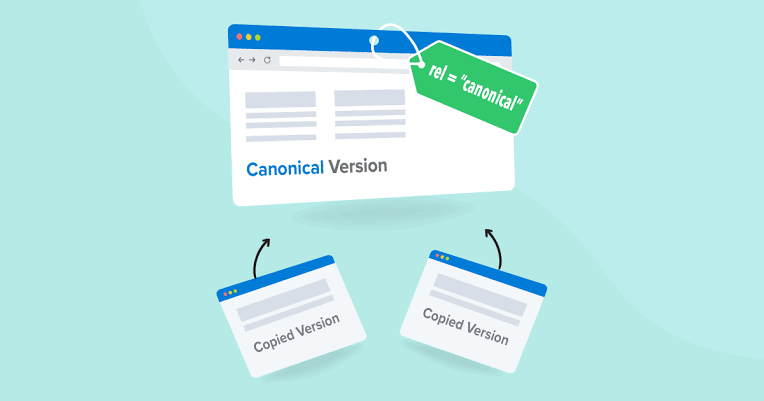If you’ve ever dealt with duplicate content on a website, you’ve likely heard of rel=canonical, a small HTML element with a huge role in the world of SEO. But the concept often leaves many developers and content creators scratching their heads. What is it? Why does it matter? And how do you ensure it’s implemented the right way?
This guide demystifies rel=canonical and shows how it can become a powerful ally in SEO. Whether you’re a web developer, SEO specialist, or content creator, this is your go-to resource for understanding, applying, and optimizing this essential tag.
What Is rel=canonical?
The rel=canonical tag, also known as the canonical link element, is an HTML attribute that indicates the preferred version of a webpage when there are multiple versions of the same, or very similar, content. Essentially, it lets search engines know which version of the content should be indexed and ranked.
For instance, if your website has the same article accessible at multiple URLs (e.g., `/article1`, `/blog/article1`, or even with UTM tags for tracking), the rel=canonical tag communicates which URL is the “authoritative” one.
Here’s what the code looks like in practice:
“`
<link rel=”canonical” href=”https://www.example.com/article1″/>
“`
This snippet tells search engines that https://www.example.com/article1 is the primary page, even if copies of it exist elsewhere.
Why Is rel=canonical Important?
Duplicate content can damage your website’s performance in search engine results. Without clear guidance, search engines may:
- Struggle to decide which version of the content to rank.
- Split ranking signals—such as backlinks—between multiple versions, weakening your SEO power.
- Risk penalizing your site for duplicate content.
With rel=canonical, you:
- Consolidate link equity (backlink authority) to a single URL.
- Maintain consistent ranking signals for better visibility.
- Enhance user experience by pointing visitors to the right version of your content.
- Tell search engines how to treat duplicate or similar pages on your site.
From an efficiency standpoint, rel=canonical can save resources for both webmasters and search engines, ensuring optimal website performance and clear indexing.
How to Implement rel=canonical Correctly
Implementing the rel=canonical tag is simple but requires precision. Follow these steps to get it right:
- Identify the Preferred URL
Decide which page you want search engines to treat as the “master copy.” This could be based on user experience, authority, or traffic metrics.
- Add the Canonical Tag
Insert the `<link>` tag in the `<head>` section of the preferred page’s HTML. For example:
“`
<link rel=”canonical” href=”https://www.example.com/article1″/>
“`
- Apply Canonical Tags to Duplicates
On all duplicate or similar pages, point the canonical tag to the preferred URL. For instance:
- `/article1?ref=social`
- `/blog/article1?utm_medium=email`
Both should reference `/article1` as the canonical page.
- Test Your Implementation
Use tools like Google Search Console, Screaming Frog, or site browser extensions to confirm proper placement and functionality of the canonical tag.
- Set Up Redirects if Needed
While rel=canonical works well for SEO, implementing 301 redirects from duplicate to canonical pages is often ideal for enhanced user experience.
Best Practices and Common Mistakes to Avoid
Canonicalization requires care and attention. Avoid these common pitfalls, and follow these best practices:
Common Mistakes
- Pointing Canonicals to Nonexistent Pages
Ensure the canonical URL is live and accessible; broken links render the tag useless.
- Self-Canonicalization on Erroneous Pages
Always validate that your canonical points to the intended authoritative URL, even on the canonical page itself.
- Incorrect Canonical Chains
Avoid chaining canonical tags across multiple URLs. For example, A → B → C. Canonical tags must always reference one direct “master” URL.
- Using Different Canonicals on Mobile and Desktop Versions
Stick to one canonical URL regardless of device.
Best Practices
- Place canonical tags on every page, even the preferred URL, as a best practice—this confirms its authority and avoids ambiguity.
- Regularly audit canonical tags in your SEO checkups to ensure they haven’t been altered or overridden unintentionally (e.g., during site updates).
The Impact on Content Syndication and Duplication
For websites that syndicate content (e.g., guest posts), canonical tags prevent duplicate content penalties while crediting the original publisher. Always ensure syndicated partners include canonical tags pointing to your original article.
Example
- Your article is syndicated by another site. They include rel=canonical pointing to:
`https://www.yoursite.com/blog/article1`
This ensures your site retains content authority.
Real-world Examples of rel=canonical in Action
Scenario 1: E-commerce Site with Product Variations
Duplicate content across variations of the same product (e.g., `/product-name?color=red` and `/product-name?color=blue`) can create confusion. A rel=canonical tag pointing to `/product-name` consolidates these variants.
Scenario 2: Blogs with Multiple Access Points
Many blogs have content accessible via multiple URL structures (e.g., `/article6` or `/2024/02/article6`). Using rel=canonical designates one URL as the authoritative source.
Scenario 3: Tracking URLs
Campaign tracking URLs (e.g., `?utm_source=newsletter`) create unnecessary duplicates. The canonical tag eliminates the risk of diluting SEO power.
Future Trends in rel=canonical and SEO Strategies
Search engines continue to refine their treatment of canonicalization, and AI-powered algorithms may soon rely less on human-defined canonical tags. However, proactive use of rel=canonical will remain essential for clarity and control over how content is indexed.
Additionally, advancements in schema markup could work alongside canonical tags to strengthen SEO strategies. Monitoring industry trends and adapting your approach will ensure long-term success.
Wrapping It Up: Unlock the Power of rel=canonical
Effective use of rel=canonical ensures your site’s content is optimized for search engines and streamlined for users. It’s a small step with major returns, protecting you from duplicate content penalties and helping consolidate your SEO efforts.
Still uncertain about your rel=canonical implementation? Explore tools like Google Search Console, or connect with an SEO expert for a detailed audit—and take control of your website’s indexing strategy today.