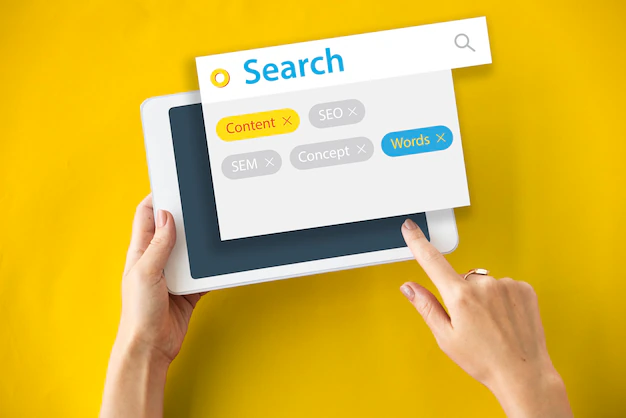On-page SEO is key to getting your website noticed by search engines. It involves making sure every part of your webpage is set up to help search engines understand what it’s about. When done right, it can boost your visibility, bring in more visitors, and make your site easier to use.
Here’s a simple checklist to make sure your website is optimized and ready to rank higher.
What Is On-Page SEO?
On-page SEO is all about optimizing what’s directly on your website. This includes your content, titles, images, and even your URLs. Think of it as organizing your site so search engines know exactly what each page is about and why it’s important.
It’s the foundation for getting found in search results. Without it, even great content can get lost online.
Why On-Page SEO Matters
On-page SEO makes your website easier for both people and search engines to understand. A well-optimized page:
- Ranks higher in search results.
- Attracts the right visitors.
- Improves user experience.
- Leads to more clicks and actions, like purchases or sign-ups.
Without it, even the best content can struggle to find an audience.
On-Page SEO Checklist: Steps to Optimize Your Website
Follow these steps to improve your website’s SEO:
1. Do Keyword Research
Start by finding out what your audience is searching for. Use those terms (keywords) to guide your content.
- Use tools like Google Keyword Planner or Ubersuggest.
- Focus on long-tail keywords, which are more specific and less competitive.
- Think about what your audience needs—are they looking for information, a product, or a solution?
Once you know your keywords, include them naturally in your content.
2. Optimize Your Title Tags
Your title tag is one of the first things search engines and users see. It should clearly describe your page and include your main keyword.
- Keep it short, under 60 characters.
- Make it catchy to encourage clicks.
- Use your primary keyword near the beginning.
For example, if your keyword is “on-page SEO checklist,” your title might be: “On-Page SEO Checklist: Tips to Boost Your Rankings.”
3. Write Clear Meta Descriptions
Meta descriptions don’t directly affect rankings, but they can impact how many people click on your page.
- Keep it under 160 characters.
- Include your keyword naturally.
- Highlight what the reader will gain by visiting your page.
For example: “Follow this on-page SEO checklist to optimize your site and increase traffic.”
4. Use Proper Headings
Headings organize your content and make it easier to read. They also help search engines understand your page.
- Use one H1 heading per page. This is usually the title of your article.
- Use H2 and H3 headings to structure your content.
- Include keywords in your headings when it makes sense.
5. Create Quality Content
Your content is the most important part of your page. It needs to be valuable, easy to read, and relevant.
- Write for your audience first. Make it helpful and engaging.
- Use your keywords naturally. Avoid stuffing them into your content.
- Break up long paragraphs with bullet points or lists.
- Add images, charts, or videos to make it more interesting.
Longer content (1,000+ words) often ranks better, but only if it’s useful.
6. Clean Up Your URLs
Your URL should be simple and descriptive. This makes it easier for both people and search engines to understand.
- Keep URLs short and to the point.
- Include your main keyword.
- Avoid random numbers or symbols.
For example: yourwebsite.com/on-page-seo-checklist is better than yourwebsite.com/page123.
7. Add Internal Links
Internal links help users navigate your site and show search engines how your pages connect.
- Link to other relevant pages on your site.
- Use clear, descriptive anchor text that includes keywords.
- Don’t overdo it—stick to a few links per page.
For example: “Learn more in our keyword research guide.”
8. Optimize Your Images
Images make your page more appealing but can slow it down if not optimized.
- Use keywords in your image file names.
- Compress images to make them load faster.
- Add alt text to describe the image for accessibility and SEO.
For example, an alt text for a chart could be: “On-page SEO checklist chart.”
9. Improve Page Speed
A slow website can hurt your rankings. People don’t like waiting for pages to load.
- Test your site speed with Google PageSpeed Insights.
- Compress large images and files.
- Use browser caching and a content delivery network (CDN).
10. Make Your Site Mobile-Friendly
Most people browse on their phones. If your site isn’t mobile-friendly, you’re losing visitors.
- Use responsive design so your site adjusts to different screen sizes.
- Simplify navigation for smaller screens.
- Test your site with Google’s Mobile-Friendly Test.
11. Use Schema Markup
Schema markup adds extra details to your content, like reviews or FAQs. It helps search engines display rich snippets, which stand out in search results.
- Add schema for products, reviews, or events.
- Test your schema with Google’s Structured Data Testing Tool.
12. Track Your Results
SEO is ongoing. Keep an eye on your performance and adjust as needed.
- Use Google Analytics to see how visitors interact with your site.
- Check Google Search Console for keyword rankings and site errors.
- Update your content and strategy based on what you learn.
Common On-Page SEO Mistakes
Avoid these common mistakes:
- Overusing Keywords: Stuffing keywords into your content can hurt rankings.
- Duplicate Content: Reusing the same content confuses search engines.
- Broken Links: Regularly check to ensure all links work.
- Skipping Meta Tags: Don’t leave out title tags or meta descriptions—they’re important.
Final Words
On-page SEO is the foundation of a strong website. It helps search engines understand your content and ensures visitors have a great experience. By following this checklist, you’ll be well on your way to higher rankings and more traffic.
Start with keyword research, create helpful content, and keep an eye on your technical setup. Remember, SEO takes time, but small, consistent improvements can make a big difference. Take it one step at a time, and you’ll see results!