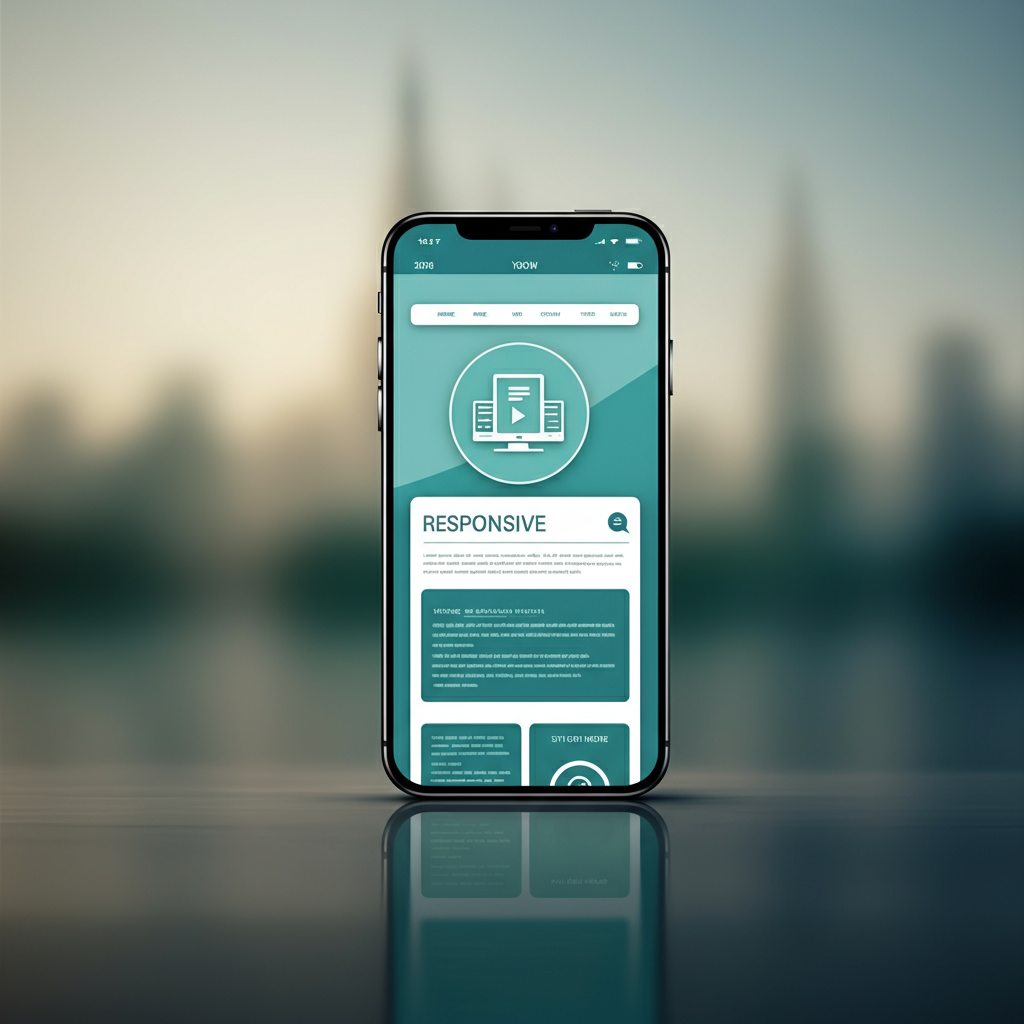Having a mobile-friendly website isn’t just an option anymore—it’s a necessity. With over half of all web traffic coming from mobile devices, failing to optimize your website for mobile accessibility could mean missing out on a significant portion of potential customers. But what exactly does it take to craft a seamless mobile experience?
Whether you’re a seasoned web designer, a digital marketer managing client sites, or a small business owner hoping to create an engaging online presence, this blog will guide you through the essentials of mobile-friendly web design. From understanding mobile responsiveness to actionable tips and real-world examples, we’ll ensure you’re prepared to deliver a stellar experience for your audience.
Why Mobile-Friendly Web Design Matters
Consumers are likelier to abandon a site that doesn’t work well on their smartphones or tablets. Beyond aesthetics, mobile-friendly web design is central to creating a functional, enjoyable experience. It’s also a critical component of Mobile SEO—search engines prioritize websites that perform well on all devices.
Google’s mobile-first indexing means the search engine evaluates the mobile version of your site first. If your website is clunky on phones, it might fall down rankings, even if it’s flawless on desktops. Mobile-friendly designs, therefore, aren’t only good for user engagement; they’re non-negotiable for SEO success.
Understanding Mobile Responsiveness
What Does Mobile Responsiveness Mean?
Mobile responsiveness refers to a website’s ability to adapt and look great on any screen size, whether it’s a small smartphone or a large desktop. Responsive Web Design achieves this through fluid grids, flexible images, and CSS media queries that reorganize and resize content.
Why Does Mobile Responsiveness Matter?
- Improved User Experience: No one wants to pinch, zoom, or scroll horizontally to read content. Mobile-friendly designs make navigation seamless and engaging.
- Higher Conversions: Visitors are more likely to take action—whether it’s reading your blog, signing up for a newsletter, or making a purchase—when their experience is smooth.
- Stronger SEO: Google favors responsive designs. Sites that adapt to mobile screens rank better, making responsiveness a smart strategy for driving organic traffic.
Key Principles for Mobile-Friendly Web Design
Here are the foundational elements for a responsive, mobile-friendly website:
- Scalable Layouts: Create layouts that flexibly resize based on screen dimensions.
- Readable Texts: Use font sizes that are legible without zooming (at least 16px for body text).
- Fluid Grids: Adopt grids that proportionally adjust depending on the screen width.
- Viewport Meta Tag: Add a viewport meta tag in your HTML to control how the website is displayed on mobile phones.
- Avoid Fixed Elements: Content should never spill out of the screen’s boundaries.
The Role of User Experience (UX) in Mobile Design
Prioritizing Simplicity
Less is more on mobile. Reduce clutter, eliminate unnecessary elements, and ensure the essentials are easy to find. Keep navigation simple and intuitive.
Fast Load Times
Mobile users expect websites to load within seconds. According to Google, 53% of users abandon sites that take longer than three seconds to load. Compress images, leverage browser caching, and use content delivery networks (CDNs) to speed things up.
Clear Call-to-Actions (CTAs)
Buttons, forms, and links should be easily tappable. Make CTAs prominent, descriptive, and actionable. For example, instead of “Click Here,” use “Explore Our Plans” or “Shop Now.”
Tips for Optimizing Images and Content for Mobile
Image Optimization
- Compress images using tools like TinyPNG or ImageOptim.
- Use modern formats like WebP for better quality at smaller sizes.
- Implement responsive images with the `<picture>` tag to serve the appropriate file size for different devices.
Content Adjustments
- Write shorter paragraphs for mobile screens; break up longer text using headings and bullet points.
- Make links clickable by spacing them out, ensuring users don’t accidentally tap on the wrong link.
Designing for Touch
Touch interactions differ dramatically from mouse pointers, so mobile designs must be finger-friendly.
Size Matters
- Buttons should be large enough for easy tapping (at least 48px by 48px).
- Leave ample spacing between clickable elements to prevent frustrating mis-taps.
Navigation Simplified
Collapsible menus and hamburger icons are staples of mobile design. Incorporating swipe or scroll gestures can also improve navigation efficiency.
Mobile-First vs. Responsive Web Design
Two main approaches dominate mobile-friendly design philosophy:
Mobile-First Design
This approach begins with designing for smaller screens and scales up for larger ones. It ensures the mobile experience is prioritized and optimized.
Pros
- Ensures a great experience for on-the-go users.
- Seamlines the design by focusing on the essentials.
Cons
- May require extra effort to scale up for desktop users.
Responsive Web Design
Responsive design adapts a single web layout to fit all screens dynamically.
Pros
- Adapts seamlessly across devices.
- Reduces overall development cost for multi-device compatibility.
Cons
- Might compromise mobile experience compared to mobile-first designs.
Tools and Resources for Testing Mobile Responsiveness
Using the right tools ensures your website performs flawlessly on all devices. Here are some popular resources:
- Google’s Mobile-Friendly Test (https://search.google.com/test/mobile-friendly): Analyze your site’s mobile usability.
- BrowserStack (https://www.browserstack.com): Test your website across diverse devices and browsers.
- Adobe XD or Figma: Design and prototype mobile-first layouts.
- Lighthouse (available in Chrome DevTools): Run a performance audit for mobile optimization.
Case Studies of Successful Mobile-Friendly Websites
Airbnb
Airbnb’s website adjusts fluidly across devices, offering fast load times and intuitive navigation for travelers worldwide. Their use of bold imagery ensures a visually engaging experience both on mobile and desktop.
Starbucks
Starbucks’ mobile platform is a prime example of perfect UX implementation—minimalist design, clear buttons for ordering, and fast processing make it one of the best in the industry.
Dropbox
Dropbox prioritizes simplicity with an accessible interface. The responsive design ensures smooth document management no matter the device.
What’s Next for Mobile Design?
The shift toward mobile-first indexing and the growing demand for seamless digital experiences mean that mobile-friendly design isn’t just a trend—it’s the new standard. Looking ahead, we anticipate further integration of AI-driven personalization and voice interactions as essential features in mobile designs.
Remember, creating a mobile-friendly site is part of staying relevant in an increasingly competitive digital space. Start applying these principles today to improve engagement, elevate your User Experience, and boost your Mobile SEO rankings.
To ensure your project is as smooth as your design, consider using responsive frameworks, testing with the right tools, and applying the lessons from successful sites. Need help crafting your mobile design? Let’s chat.